The Employer not permission to apply job?
If you are getting this message below your job posting it just means that you as an employer cannot apply for this job. Candidates will see the apply button. To test the apply option please log out and then view the job posting again.
How do I apply for a job?
Once you are viewing a job posting, right at the bottom of the posting will be buttons to apply for that job. Please note that you will need an account and must login to apply for any job.
Why is my resume/profile not showing?
Once you have updated your profile, please make sure that it is approved before it becomes visible on our site. Make sure you have bought the correct package for the service you are looking for. Package purchase is needed in order to get your profile approved.
How do I change my password?
Log in to your dashboard and edit your profile. At the bottom of the page, you will be able to see the option to change the password. NOTE: MAKE SURE YOU DO NOT CLICK ON THE DELETE MY ACCOUNT